How do I download NextGear Capital onto my iPhone?
Just open your browser and key in www.nextgearcapital.co.uk. Once you have our home page visible on your phone, click on the  key in the banner at the bottom of your screen.
key in the banner at the bottom of your screen.
When the banner opens up to display a series of options, choose 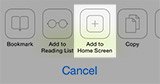 and then click Add. A shortcut to the NextGear Capital website will appear on your Home Screen in the first available space. Just click onto the shortcut to go straight to the website.
and then click Add. A shortcut to the NextGear Capital website will appear on your Home Screen in the first available space. Just click onto the shortcut to go straight to the website.
Related Articles
- Who is responsible for settling an outstanding finance agreement?
- My Stocking Plan is live, what next?
- Some of my details have changed, what do I have to do?
- I need more information about using WFS, is there any guidance?
- I’ve forgotten my log in/password for the website – how do I log in?
- I’ve forgotten my login/password for my Stocking Plan (WFS) – how do I log in?
- WFS Suspense
- My personal details are not correct
- Find your Stocking Plan/Dealer number
